well, here is a tutorial on how to put up a sig, well or post any pictures up on the forum...
1.Let's say that i'm the one who made the sig/picture and it's this one:

Yeah, you can't click it, so how do you do it?
2.Right click on it and press: Save Picture As..., then save it to wherever you like.
3.I always put my pictures into this:
http://www.shrani.si/index.phpYeah, it's a slovenian site so you might not understand anything it says, but that's why i'm here

4.press that link and it will get you to a start menu... then press that button that is marked with red:
Then, just choose any pictures, but they have to be type: .jpg, .bmp and else, but i suggest you put it to .bmp
Then press the big:
Shrani(and a twisted arrow) button.
5. Then wait and after about 1 minute, there will appear a new screen with 4 lines and each one will have text in it. The first one is the link and if you put it up, it will look like this:
http://www.shrani.si/f/22/g/2VBIYyyC/archer.jpgThe second one is the image. It's the same as the link, just it has

at the end of it... so the second one will appear like this:

The third one is the same as the Second one, except, you can click on it. I ussually just take the 2nd one, that's why you can't click it... The 3rd one will appear like this:

Don't mind the 4th one, it's something you wont need...
6.Go to your Profile and click one of the windows called: Signature. There, you will see an empty box, in which you will put the second line, that is the one with

And now the easier way...
1. The creator of the picture/sig will post it and you can just press: "Quote" on his post and find the line that is the picture, don't mind what he writes then.
2. Copy the line and paste it in the box mentioned in 6.
Well, there it is, hope you know what to do now ^^

